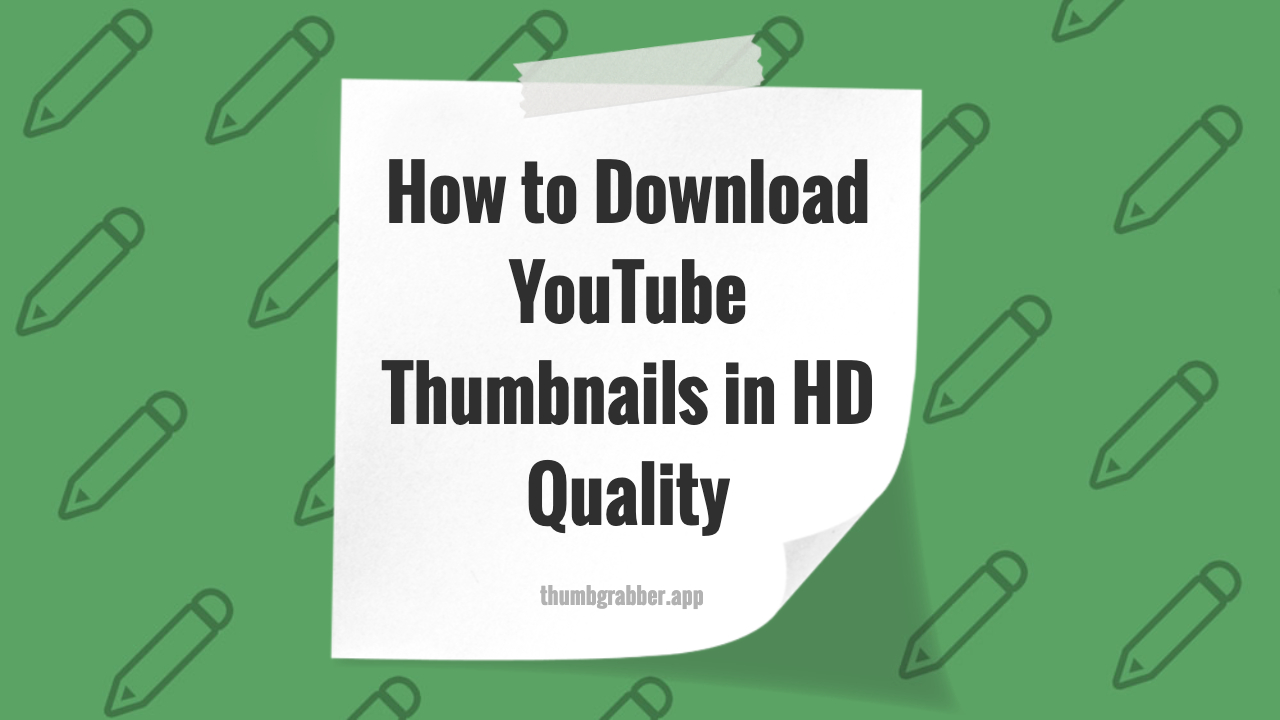
Why HD Quality Matters for YouTube Thumbnails
When you download YouTube thumbnails in HD, you're ensuring maximum versatility and professional presentation. High-definition thumbnails provide crisp, clear images suitable for presentations, social media, print materials, and detailed analysis.
Standard quality thumbnails often appear pixelated when enlarged or used in professional contexts. HD thumbnails maintain their clarity across all applications, making them essential for content creators, marketers, and designers who demand quality.
💡 Quality Comparison:
HD thumbnails (1280×720) contain 6x more pixels than standard quality (480×360), resulting in significantly sharper images for professional use.
Understanding YouTube Thumbnail Quality Levels
YouTube stores thumbnails in multiple resolutions. Understanding these quality levels helps you choose the right option for your needs:
| Quality Level | Resolution | Use Case | Availability |
|---|---|---|---|
| Default | 120×90 | Quick previews | Always available |
| Medium | 320×180 | Web embedding | Most videos |
| High | 480×360 | Social media | Most videos |
| HD | 1280×720 | Professional use | Popular videos |
| Max Resolution | 1920×1080+ | Premium projects | High-quality uploads |
Step-by-Step: HD Thumbnail Download with ThumbGrabber
ThumbGrabber makes it simple to download YouTube thumbnails in HD quality. Follow this detailed process:
Step 1: Access ThumbGrabber
- Navigate to thumbgrabber.app
- For Shorts, use the dedicated Shorts downloader
- Ensure stable internet connection for optimal quality detection
Step 2: Input the YouTube URL
- Copy the full YouTube video URL
- Paste into the ThumbGrabber input field
- Click "Grab Thumbnail" to process
- Wait for quality detection and thumbnail generation
Step 3: Select HD Quality
ThumbGrabber automatically detects available qualities:
- Look for "HD Quality (1280×720)" option
- If unavailable, "Max Resolution" may offer even higher quality
- Preview the thumbnail before downloading
- Click the HD download button
Step 4: Verify Quality
- Check the downloaded file properties
- Verify resolution matches expected HD dimensions
- Test clarity by zooming to 100% view
- Ensure no compression artifacts
Troubleshooting HD Download Issues
When HD Quality Isn't Available
Not all videos have HD thumbnails. Here's what to do:
- Try newer videos: Recent uploads more likely have HD
- Check popular content: High-view videos typically offer HD
- Use Max Resolution: May provide better quality than standard HD
- Verify video quality: Low-quality uploads may not have HD thumbnails
Download Failures
If HD downloads fail:
- Check internet connection stability
- Try alternative quality levels
- Clear browser cache and retry
- Use different browser if persistent issues
Best Practices for HD Thumbnail Usage
File Management
- Organized naming: Use descriptive filenames (video-title_HD.jpg)
- Folder structure: Sort by project, date, or quality level
- Backup important files: HD thumbnails for key projects
- Version control: Keep original HD files before editing
Professional Applications
- Presentations: HD ensures clarity on large screens
- Print materials: Higher resolution prevents pixelation
- Social media: Maintains quality across platform compression
- Video editing: HD thumbnails for professional timelines
Optimizing HD Thumbnails for Different Uses
Web Optimization
Even HD thumbnails can be optimized for web use:
- Compression: Use 85-90% JPEG quality for web
- Responsive sizing: Create multiple sizes for different devices
- Format selection: WebP for modern browsers, JPEG fallback
- Loading optimization: Implement lazy loading for multiple thumbnails
Print Preparation
- Convert to 300 DPI for print quality
- Adjust color profiles for print (CMYK)
- Consider paper type and printing method
- Test print small samples before large runs
Conclusion: Mastering HD Thumbnail Downloads
The ability to download YouTube thumbnails in HD quality opens up professional possibilities for content creators, marketers, and designers. With ThumbGrabber's intuitive interface and reliable HD detection, you can consistently access high-quality thumbnails for any project.
Remember that HD quality isn't just about higher resolution—it's about maintaining professional standards and ensuring your work looks polished across all applications. Whether you're creating presentations, social media content, or print materials, starting with HD thumbnails provides the foundation for excellent results.
Start Downloading HD Thumbnails Today
Experience the difference HD quality makes in your projects with ThumbGrabber's professional-grade thumbnail downloader.